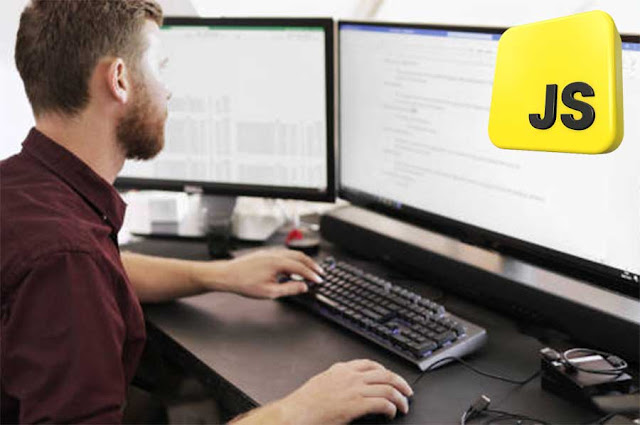As we mentioned in the previous post, take a look here: a database is an organized collection of data for quick search and access. Together with the maintenance and administration system, organizing and storing this data constitutes the database system. Simply put, think of it as a set of objects with some relationship between them. Databases are much more than what developers perceive, and working with databases is multifaceted. This means that there are multiple ways to accomplish the same task with a database. The simplest way to create a database in Microsoft SQL Server is to do it through SSMS - Microsoft SQL Server Management Studio in its graphical environment.
Once you launch SSMS and successfully log in, you’ll see the Object Explorer on your left. Right-click the Databases node and select New Database. In the Database name field, enter the name of the database you want to create. If you want everything to remain at the default settings for creating a database, simply press OK, and SSMS will create a new database for you. If you don’t see your newly created database in the Database directory in Object Explorer, right-click the Database directory and click Refresh. Keep in mind that you’ll often need to use Refresh in Object Explorer to see changes when you create them.
In principle, you can create multiple databases or consolidate all your data into one database. This mostly depends on the type of data you’re storing and whether those data are related. Sometimes it’s desirable to place all data in a single database, and sometimes it’s not. When creating a database for practice and learning, accepting default values is fine. However, if you’re intentionally designing a database, you should specify values for the initial database size, its growth, or even set a maximum limit for the database size. It’s advisable to always set the largest possible size you expect your data to reach.
How do I define my values for the database I want to create?